man page: man vi
vi is a shell based editor which is available on nearly every linux installation. It's very useful to have a basic understanding how it works because sometimes it is the only option to change something. This post describes the basics plus some additional hints which I find useful.
Checkout also the general overview post: Useful Linux commands
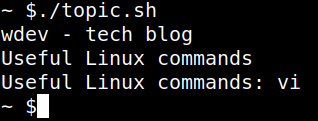
Page Contents
Summary
| Command | Explanation |
| vi filename.txt | Open filename.txt in the editor, can also be used to create new file with that name |
| :q | quit without saving |
| :q! | quit without saving and do not save changed (if any) |
| :wq | quit with saving |
| :wq! | quit with saving (although it is maybe a read only file) |
| i | go into edit mode |
| Esc | leave mode |
| dd | delete line where the cursor is positioned |
| G | jump to last line in file |
| gg | jump to first line in file |
Start and quit edit session
To open a file with vi use
vi filename.txt
In this example we use a docker-compose.yaml
version: '3'
services:
web:
build: btapp
network_mode: host
container_name: btapp
environment:
JAVA_OPTS: "-XX:+UseContainerSupport -XX:+UseG1GC -XX:+PrintGC -Xms1024m -Xmx1024m"
ports:
- "443:443"
- "80:80"
volumes:
- ./btapp/log:/log
- ./btapp/crt:/crt
To end the edit session press Escape and type :q (quit). The Escape is needed when you are edit mode. I got used to press it always first so that i do not have to think about in which mode I am.
version: '3'
services:
web:
build: btapp
network_mode: host
container_name: btapp
environment:
JAVA_OPTS: "-XX:+UseContainerSupport -XX:+UseG1GC -XX:+PrintGC -Xms1024m -Xmx1024m"
ports:
- "443:443"
- "80:80"
volumes:
- ./btapp/log:/log
- ./btapp/crt:/crt
~
~
~
:q
When something was changed vi will warn you with the message
E37: No write since last change (add ! to override)
To quit without saving just enter :q!
To save your changes type :wq (write quit). Sometimes you change a file which is marked as read only, in that case you can still save the changes with :wq!
Modify file content
To modify the file move the cursor on a line and press i. Now you can change the file as usual and move cursor with arrows.
You can also paste content via terminal on cursor position.
To leave the edit mode just press escape and you can leave with or without saving (see above).
To delete a full line you can press dd when the cursor is in the correct line in non edit mode.
Find and replace
vi offers powerful search capabilities via commands. To enter search mode type Esc and provide /{searchString} to jump to the next occurrence of that string.
version: '3'
services:
web:
build: btapp
network_mode: host
container_name: btapp
environment:
JAVA_OPTS: "-XX:+UseContainerSupport -XX:+UseG1GC -XX:+PrintGC -Xms1024m -Xmx1024m"
ports:
- "443:443" # <- cursor jumps here
- "80:80"
volumes:
- ./btapp/log:/log
- ./btapp/crt:/crt
~
~
~
/443
You can also search the whole file directly for all occurrences of your search string with an additional :g in front.
version: '3'
services:
web:
build: btapp
network_mode: host
container_name: btapp
environment:
JAVA_OPTS: "-XX:+UseContainerSupport -XX:+UseG1GC -XX:+PrintGC -Xms1024m -Xmx1024m"
ports:
- "443:443"
- "80:80"
volumes:
- ./btapp/log:/log
- ./btapp/crt:/crt
~
~
~
:g/btapp
build: btapp
container_name: btapp
- ./btapp/log:/log
- ./btapp/crt:/crt
Press ENTER or type command to continue
The search command can also deal with regex search patterns. In the next example we search for all lines where character number 11 is a blank.
version: '3'
services:
web:
build: btapp
network_mode: host
container_name: btapp
environment:
JAVA_OPTS: "-XX:+UseContainerSupport -XX:+UseG1GC -XX:+PrintGC -Xms1024m -Xmx1024m"
ports:
- "443:443"
- "80:80"
volumes:
- ./btapp/log:/log
- ./btapp/crt:/crt
~
~
~
:g/^.\{10}\s
build: btapp
Press ENTER or type command to continue
Finally we can also delete all the lines where our regex matches by adding directly /d at the end.
version: '3'
services:
web:
build: btapp
network_mode: host
container_name: btapp
environment:
JAVA_OPTS: "-XX:+UseContainerSupport -XX:+UseG1GC -XX:+PrintGC -Xms1024m -Xmx1024m"
ports:
- "443:443"
- "80:80"
volumes:
- ./btapp/log:/log
- ./btapp/crt:/crt
~
~
~
:g/^.\{10}\s/d
which gives:
version: '3'
services:
web:
network_mode: host
container_name: btapp
environment:
JAVA_OPTS: "-XX:+UseContainerSupport -XX:+UseG1GC -XX:+PrintGC -Xms1024m -Xmx1024m"
ports:
- "443:443"
- "80:80"
volumes:
- ./btapp/log:/log
- ./btapp/crt:/crt
~
~
~
~
Problem: vi adds characters on cursor move
On some systems you could face the issue that cursor movement with arrow keys in edit mode causes vi to add characters A,B,C or D. To fix that add a file in the home directory of your user like this:
user1@pi:~ $ cat .vimrc
set nocompatible
Leave a Reply