Pure bash bible (copied from dylanaraps@github), see original: https://github.com/dylanaraps/pure-bash-bible
Tag: bash
How to setup and use git for version control
This post describes how to setup a git repository and shows the basic commands for daily work. The post will be extended over time with additional commands and tricks.
How to search and execute in sub-directories via shell script
This post shows a way how to execute scripts in all sub directories via a script. There are many use cases for this, I use it to automate stop/build/start of arbitrary docker containers on one of my servers. In this way I can setup automated server maintenance jobs (e.g. via jenkins) and startup everything without knowing what is deployed on the server.
Useful Linux commands: How to use df and du
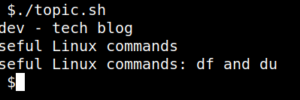
This post describes how to use the Linux commands df (disk free) and du (disk usage) which show details about the free space on mounted drives as well as usage details. This is useful in many situations, especially when you are fighting against space problems on a server.
How to control power strip EG-PM2 with sispmctl on Raspberry Pi

This post describes how to control a special power strip via usb with a Raspberry Pi. The power strip used is a Gembird EnerGenie EG-PM2.
How to create your own image for Raspberry Pi
This post describes how to create an image file with Operation System, Apps and configurations for a Raspberry Pi which can be used to flash SD cards and reduce setup time.
How to automate backup of Raspberry Pi via script
This post describes how to automatically backup a running Raspberry Pi as image file on a NAS in the network.
List of useful Linux commands
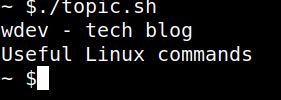
This post provides a general overview about useful Linux commands to achieve various goals. Some of the commands are described in more details in other posts. Please note that this post is extended over time.
Useful Linux commands: How to use vi editor
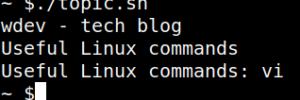
vi is a shell based editor which is available on nearly every linux installation. It’s very useful to have a basic understanding how it works because sometimes it is the only option to change something. This post describes the basics plus some additional hints which I find useful.
Useful Linux commands: How to use top to view resources
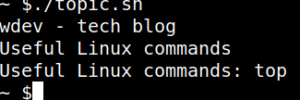
The top command gives a general overview about the system resources and which process consumes how much of them. This can be useful in multiple scenarios, e.g. if your system gets slow (detect swapping) or containers do not start/crash because of not enough memory.
Thanks! I’ve been searching for information on this topic, and your blog is the best I’ve come across. I’m looking…
Hi! I noticed you visited my site, so I'm returning the favor. I’m looking for ideas to improve my own…
good!!!