This post explains how to fix OpenAI API error: "Error Code 429 - You exceeded your current quota. Please check your plan and billing details.".
OpenAI API billing has changed
I stumbled over this error although I have a a "Pay as you go" plan with OpenAI. Some month back it was possible to use the API for free, or within "Pay as you go" plan but within the free limits. This seems to be over according to my recent experience (If you have more information please comment).
How to get it working again
You simply have to top up you prepaid money, e.g. load 10 dollars in the billing section in OpenAI (direct link).
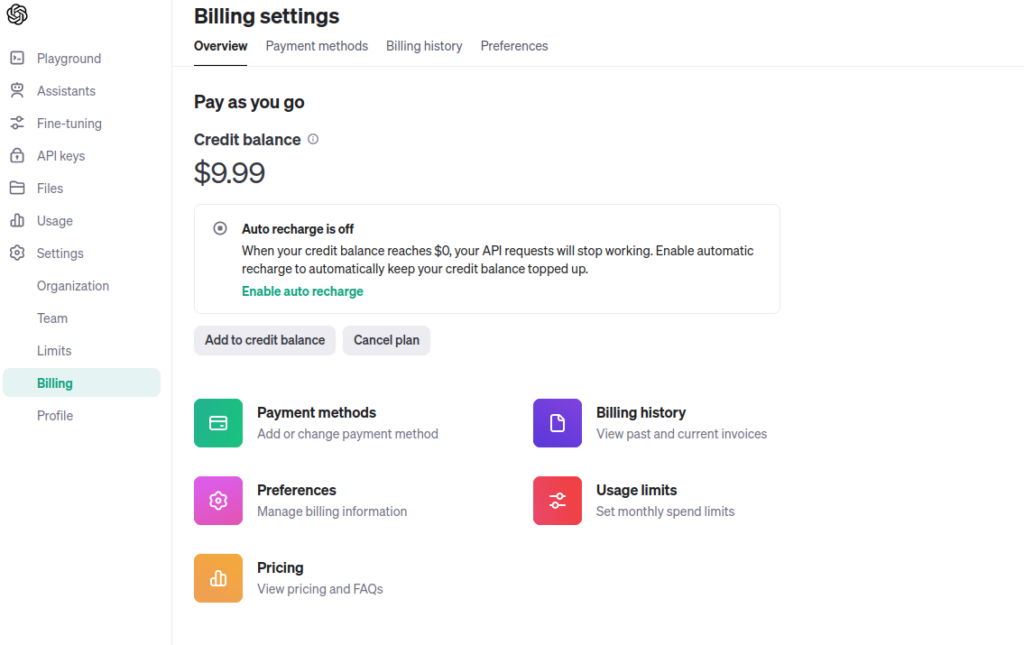
Afterwards it starts working again.
Check out this article to create your own simple voice assistant with OpenAI API: how-to-create-your-own-voice-assistant-with-python-and-chatgpt-api
Leave a Reply